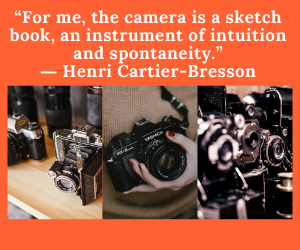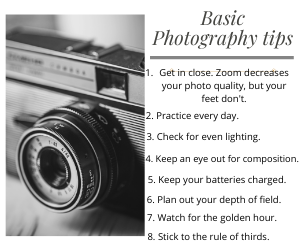How to Setup SD Card Holder for Photographers?
As a photographer, having a proper storage system for your SD cards is crucial. SD cards contain all of your precious photos and footage, so you’ll want to make sure they are organized and protected. An SD card holder is the perfect solution for keeping your cards safe and easily accessible. In this guide, I’ll walk you through everything you need to know to setup an effective SD card holder that meets your needs as a photographer.
Why Use an SD Card Holder?
There are several key reasons why using some type of SD card holder is beneficial for photographers:
1. Protection
SD cards are small and easy to misplace or damage. Keeping them in a protective case ensures they don’t get bent, broken, or lost. A rigid plastic holder keeps them far more secure than just tossing them in your camera bag.
2. Organization
Having a system for organizing your SD cards is essential for finding what you need quickly. A labeled holder allows you to sort cards by shoot date, client, or any other system that works for you. No more digging around trying to find the right card.
3. Storage
SD card holders provide a neat and compact way to store your cards when not in use. This keeps them tidy in one place instead of scattered all over your studio or desk.
4. Portability
SD card holders are designed to be portable so you can take your cards on a shoot and keep them protected. The best ones are lightweight and durable.
Types of SD Card Holders

There are a few main types of SD card holders and storage options to choose from:
Hard Plastic Case
This style has slots molded to firmly hold each card in place. Often cases have separate slots for various sizes like SD, micro SD, and CompactFlash. They provide the most protection and are durable for travel. Brands like Pelican offer excellent hard case options.
Soft Fabric Case
Instead of molded plastic slots, these cases have padded fabric sleeves for cards. They provide moderate protection and are more compact for packing. Look for cases with sturdy stitching and quality materials.
Binder Pages
Pages designed to slip into a 3-ring binder are handy for organizing and labeling cards while keeping them visible. But binders take up more space and don’t offer much protection.
Wallet/Book Style
Like a checkbook wallet, these cases fold open and have simple sleeves to slide cards into. Protection is minimal but they take up very little room.
Key Features to Look For
To choose the best SD card holder for your needs, keep these key features in mind:
- Materials – Look for durable and protective materials like hard plastic or thick rip-stop fabric. Avoid flimsy cases.
- Storage capacity – Make sure the case has ample slots and pockets to hold all your cards. Expandable or modular options allow you to add space when needed.
- Portability – A case should be lightweight and compact enough to take anywhere. Look for one with a secure closure.
- Protection – Rigid slots that completely enclose each card provide the best protection as well as padding against drops and bumps.
- Visibility – Clear slots make it easy to identify cards. Some cases also allow you to label individual slots.
- Weatherproofing – For outdoor use, pick a waterproof and dustproof case to protect your cards.
- Security – A combination or key lock lets you secure your cards for travel or if you need to leave them in your car.
Choosing the Right Size SD Card Holder
SD cards come in three main sizes—standard, mini and micro. Here’s what you need to know about picking the right holder:
- Standard SD – The most common size used by digital cameras. Holders typically have slots specifically for standard sized SD cards.
- Micro SD – Very small size used mostly in phones and action cameras. Get a holder with dedicated micro SD slots.
- Mini SD – In between micro and standard sizes. This size is less common but some holders have mini SD slots.
Ideally, choose a holder with slots for all the SD card sizes you currently own and plan to use. Some cases have a combination of different sized slots while others are designed for just one size. Make sure to get one tailored to your needs.
Best Practices for Organization
Once you’ve selected the ideal SD card holder for your needs, you’ll want to set it up for optimal organization. Here are some best practices for organizing your cards:
- Group cards from the same client or shoot together in sequential order.
- Use dividers or tabs to separate different categories, dates, clients, etc.
- Label each slot so you know exactly what it contains.
- Put cards you use most frequently in the front for easy access.
- Keep empty slots in the back to make adding new cards easy.
- Establish a consistent labeling or numbering system for your shoots.
- Add the shoot date and any other essential info to your card labels.
- Use an external log or card index to record more detailed information on what’s on each card.
- Only fill about 75% of your case so it’s easy to return cards to the correct slots.
The time spent organizing your cards will pay off every time you need to quickly find the right photos for a client meeting or print order.
Transporting and Storing Your SD Cards

Once you’ve got your SD card holder set up, be sure to follow these tips for keeping your cards safe when traveling and storing them:
- Always keep cards in their protective case when moving or storing them. Don’t remove them from their slots.
- Avoid tossing your card case into a loose bag or suitcase when traveling. Keep it in a secure pouch or sleeve.
- If taking your holder in a backpack, use a case with ample padding or bring a padded pouch.
- Ensure your cards don’t get wet whether from rain or water bottles leaking.
- Don’t leave your cards in a hot vehicle or direct sunlight which can potentially damage them.
- When back at your studio, store your case in a dry, cool location away from heat vents and windows.
- For long term archival storage, keep cards in a humidity and temperature controlled environment.
- Make backup copies of your images as soon as possible in case a card gets damaged or lost.
Following a few simple precautions will ensure your irreplaceable photos stay protected wherever you go.
Recommended SD Card Holders
Here are some top-rated SD card holders that offer great quality, features and protection:
Pelican 0915 Memory Card Case
- Sturdy watertight hard plastic case
- Slots for standard, mini and micro SD cards
- Easy open latch and durable construction
- Ideal for traveling and outdoor photoshoots
Case Logic AUA-314 Memory Card Wallet
- Smooth faux leather exterior
- Multiple storage pockets and sleeves
- Holds up to 14 cards in a compact folding case
- Affordable price and brand reliability
Vaultz Mesh Storage Binder for Memory Cards
- Holds up to 60 cards in removable plastic sleeves
- Three ring binder design for organizing
- Zipper closure and carrying handle
- Allows you to label each card
SanDisk Extreme PRO 64GB SDXC Memory Card
- Ultra fast write speeds up to 90MB/s
- Built for harsh conditions
- Ideal for shooting high res photos and 4K video
- Trusted brand with solid reputation
5 Tips for Effectively Using an SD Card Holder

To get the most benefit from your SD card holder, keep these tips in mind:
- Develop a consistent labeling or numbering system for cards that works for your workflow. This makes it easy to file cards away properly after each shoot.
- Frequently back up your SD card contents to a secure external hard drive in case a card ever fails or goes missing.
- Handle your cards with care and keep them stored in their protective case when not in use to prevent loss or damage.
- Clean out your SD card holder occasionally by removing old cards you no longer need quick access to. Archive these somewhere safe in case you ever need them.
- Invest in high-quality SD cards from reliable brands and replace cards as they age. Older cards are more prone to failure which could ruin a shoot.
In Closing
Having an organized, protective SD card holder is an inexpensive but valuable investment that will make your photo shoots run far more smoothly. The right storage system will save you time, prevent lost images, and extend the life of your cards. Just be sure to choose a durable holder designed specifically for secure SD card storage. Take time to properly label your cards and be vigilant about transferring images to backup as soon as possible. Follow these simple practices and you’ll get years of worry-free use from your SD cards.
Frequently Asked Questions
What size SD card holder should I get?
Choose a holder with ample storage slots for all the SD card sizes and quantities you currently use. Get a case that has room for you to grow into. Removable or expandable holders allow you to add space when needed.
How should I organize multiple SD cards?
Group cards sequentially by shoot and use dividers or tabs to separate different categories or dates. Consistent labeling and placement will make locating images quick and easy.
Where is the safest place to store SD cards long term?
For long term archival storage, keep SD cards in a cool, dry, dark place around 60-75° F with about 40% relative humidity. An airtight plastic container works well. Avoid attics, basements or garages which experience temperature extremes.
Should I erase images after transferring them to my computer?
It’s smart to keep your images on the SD card even after transferring them as a backup. But you can erase old images to reuse cards once you’re confident important photos are securely archived elsewhere.
How long do SD cards usually last?
With proper handling and storage, most SD cards will last 5 years or more before needing replacement. Higher speed cards have a shorter lifespan around 2-3 years. Always retire an SD card if it shows read/write errors or slow performance.